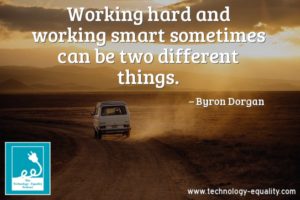
 Does your practice require you to create visual content for presentations? Do you waste time trying to time out your slide show to record? Do you get nervous when presenting to groups?
Does your practice require you to create visual content for presentations? Do you waste time trying to time out your slide show to record? Do you get nervous when presenting to groups?
The best way to create and present in a flawless manner is to be prepared to present. Prepare the content you intend to share and practice until you can't practice anymore. The following tip will drastically reduce the amount of time you spend creating so you have more time to practice!
When you create a presentation including a slide show, start by drafting your script. Review the draft with a Highlighter or BOLD the text you intend to use as the focal point for each slide or transition in your presentation. Here are four ways this trick will save you time and effort!
1. Visualization of your presentation. Once your presentation has been drafted begin thinking about how you can best visually capture this information for your audience. Take the topic of each piece of your presentation and describe this topic with one adjective. This will allow you to begin questioning all of the ways you can now display this concept in a visual manner.
2. Quickly find content for your presentation when searching stock photo/ video databases. Multiple stock databases now include a search function. Use the list of adjectives you created and search for the stock content which best matches the visual you imagined.
3. Reduce timing slides with an audio recording. Once your slide show is put together and you are prepared to convert to a recording you will need to know when to switch slides to match the audio. With the text for each transition and slide in Highlight/ BOLD, you will no longer need to remember which slide comes next or how to precisely match your audio timing.
4. Simplify live presentations. Similar to the timing of your presentation slides for recording, live presentation errors are greatly reduced with the Highlight/ BOLD text strategy. You will be seamlessly prepared for each transition from a pre-recorded video or slides with a handheld remote.
If you find this post has helped you save TIME, we want to hear from you! Please share and let us now how implementing this strategy has helped your practice.
Interested in learning more?

No comments yet. Be the first to say something!